How to Find Your Router’s IP Address
Under normal circumstances, you will not need to know the router’s IP address, but sometimes you may need a router’s IP address to troubleshoot a network issue, to configure software, or to visit the router’s settings panel in the browser.
Although finding your IP address is fairly easy, the process depends on the type of device you use to find it, so let us help you with how to find it using Windows, Mac, iPhone and Android computers.
How to find the router’s IP address:
1- Windows
2- Mac
3- iPhone or iPad
4- Android
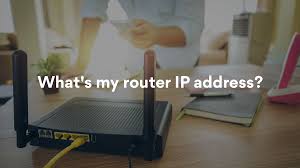
1- How to find your router’s IP address on Windows
- Right-click on the Windows icon in the bottom left of the screen and select (Command Prompt).
- Type in the command prompt window (IPCONFIG) and press Enter.
- Find the section (Virtual Gateway). The number listed in this section is the router’s IP address.
2- How to find your router’s IP address on Mac
- Click on the Apple icon in the top left of the screen and select (System Preferences).
Click (Network). - In the menu on the left side of the window, choose your network and click (Advanced) in the bottom right of the window.
- Click (TCP / IP). You should see the address listed next to the (Router) box.
3- How to find your router’s IP address on iPhone or iPad:
- Click (Settings), then click (Wi-Fi).
- On the Wi-Fi page, click the Wi-Fi network you are connected to.
- Scroll down to the section (IPV4 Address), the router’s IP address will be listed next to the (Router) box.
4- How to find your router’s IP address on Android
Android phones do not usually have a built-in tool to find the router’s IP address.
Some Android models that work with custom interfaces, such as Samsung One UI on Galaxy phones, allow you to access this information, but it is generally easier to find the address using another device, such as a laptop or desktop computer, or you can install an application such as Wi-Fi Analyzer -Fi, who can also view this information.








