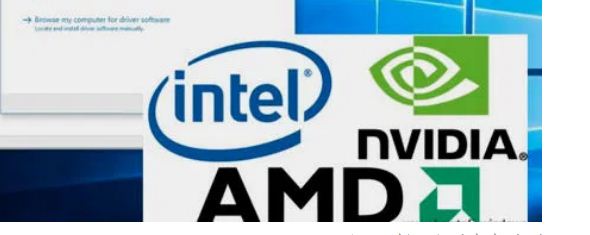How to get drivers for your device without software
To download new drivers or update special drivers, go to the computer manufacturer’s website or the device manufacturer’s website, driver updates are often available in the support section of their website, and if you are using a well-known brand computer such as HP or dell For example,
it is recommended that you go to the computer manufacturer’s website to check for the latest driver first, and you may need to update the update drivers for your operating system to fix some hardware problems or to get better computer performance, for any reason, you can update the software easy.
Sometimes the drivers may be incompatible with your device, or outdated, and you need to update or destroy device drivers, this, of course, causes various problems on the Windows computer such as a different blue screen problem at startup, or Windows stops at the screen Black on startup, audio not working, no internet connection and more,
especially after upgrading to Windows 10 Fall Creators Update 1709 There are reports that most users have drivers whether the laptop/desktop computer is not working properly Hardware No It works, and blue screen death errors occur in its various forms, and network, internet connection, sound, etc. problems do not work. To get your device drivers easily and without software, follow the steps below.
How to obtain drivers for your device without programs
Step 1: Open the RUN menu and type the following command”dxdiag”, then press Enter
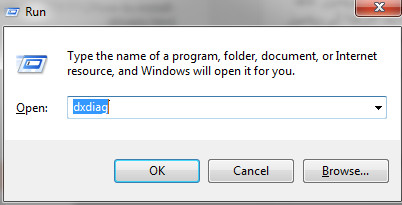
Step 2: We see this Direct X Diagnostic Tool window for all your device drivers, and what we care about is knowing the system model, which is what we see in eM350.
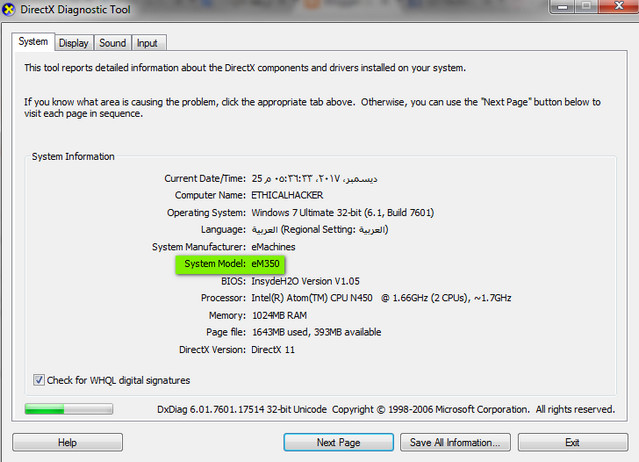
Step 3: Copy the device model and enter the Driver Scape site specialized in searching for drivers, paste the computer form in the search box as shown in the picture, and press Enter.
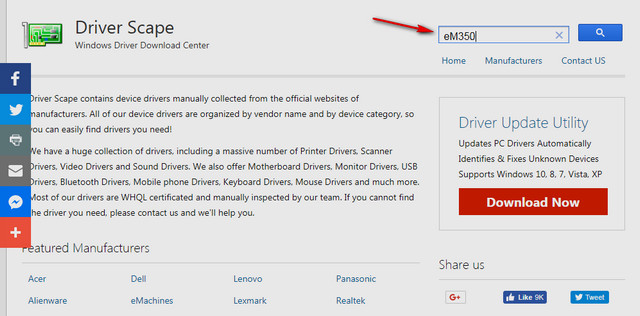
In the search results, we see many sites from which drivers can be downloaded directly, choose the appropriate location for you, and start downloading drivers from it directly to your device.
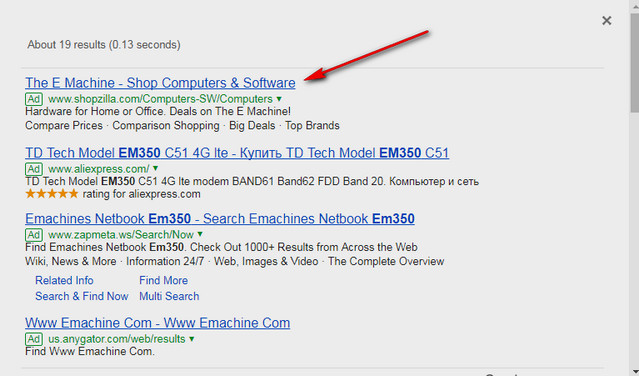
Important note: If your device is from well-known brands like HP, Dell, or Toshiba, you can go to its website directly and type your device model in the search box in the technical support section and then download drivers directly from it.