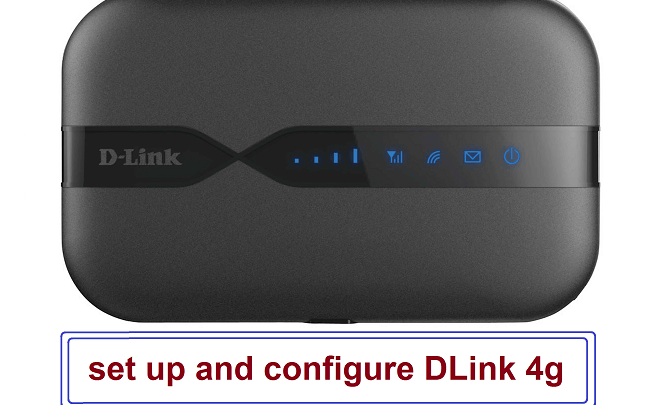how to set up and configure DLink 4g router using mobile
Welcome all to Mekano Tech website regarding router dlink settings
Call anywhere Simply enter the data-enabled SIM card to set up a portable Wi-Fi network.
DWR is perfect when you need to set up an impromptu network quickly; it’s perfect for business trips when you need to share an internet connection with everyone during a meeting, or use it for travel
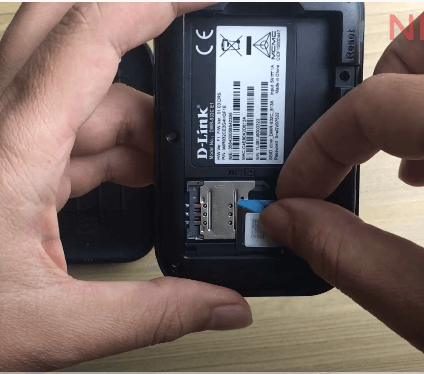
this is d-link 4G perform the installation of 4G SIM card as follows you can find the login information here this is the default Wi-Fi network information .
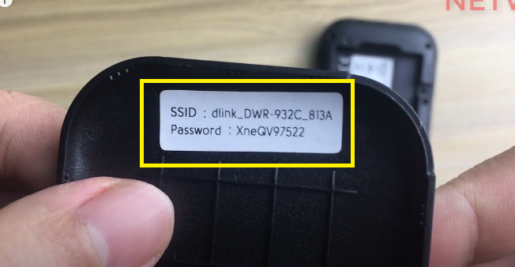
turn on d-link next step is to set up Wi-Fi network for add a link 4G use your phone to set up connect to

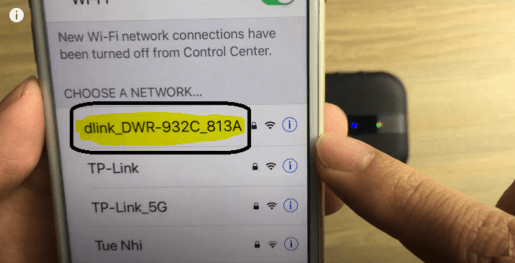
Wi-Fi network with d-link with information found in the previous step you
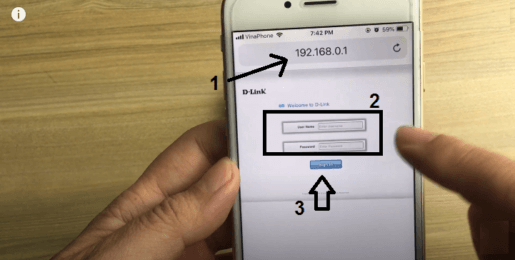
this is the IP address of d-link open a
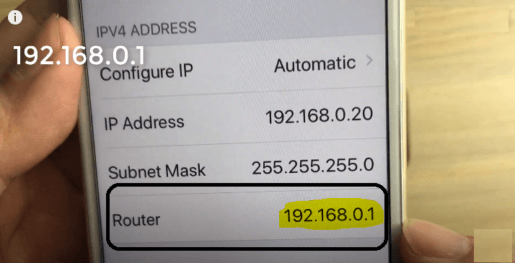
web browser enter 192.168.0.1 user name admin password blank logged in successfully
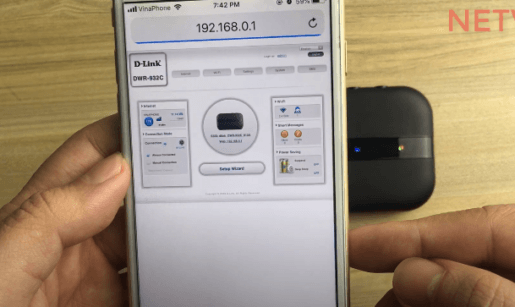
tap Wi-Fi
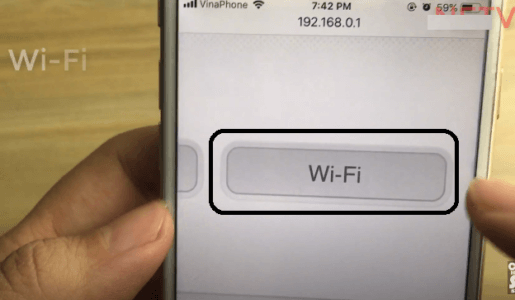
wifi securtiy setting
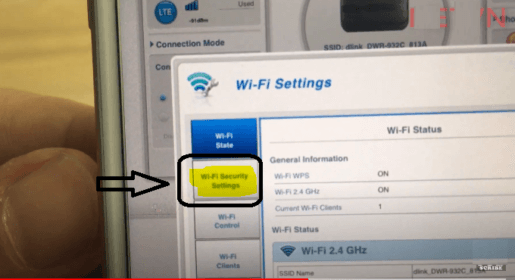
wireless network name you wireless password
- Change name
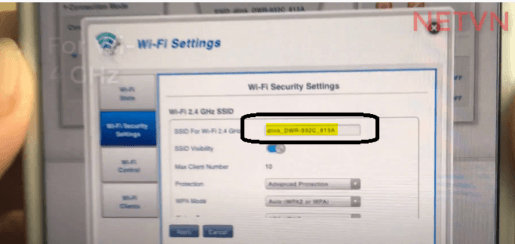
- Change the password
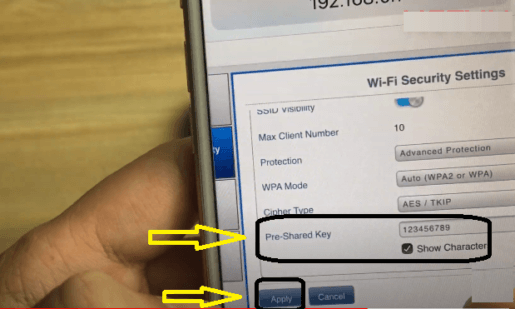
then click apply to save settings
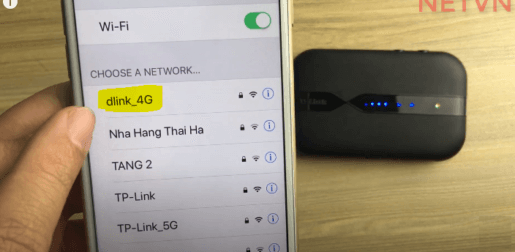
final check the results
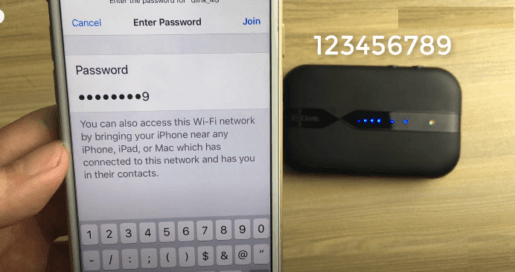
enter the new password you’ve just installed in the previous step thanks for watching don’t forget Comment and
See you in a new article .