How to increase the mobile phone volume
Today we will tackle an important topic, how to raise the phone’s sound and improve the sound, while preserving the original sound quality without permanently affecting it.

Today’s article is for Android phones, where we will provide you with all the methods used to raise the phone’s voice and raise the voice clearly, whether without using applications and programs, or by using some free applications, so you can listen to audio files and videos higher than before, while maintaining the quality Sound without interference, or even affecting the efficiency of portable headphones.
In general, before we begin, you should know that the audio layer depends on the speaker itself itself on the “hardware” and sound processing system in the “program” of the phone, as represented by video and audio playback applications, as well as audio file editing applications. In general through this article you will be able to greatly improve the sound of the phone and high quality.
How to raise the mobile voice:
First, by setting the audio settings on the phone:
This method is the intuitive method that we resort to when looking for a way to increase the size of the phone.
The idea is that most modern mobile phone manufacturers add settings to control and control the sound of a mobile phone, whether it raises the sound or makes it clearer, for example, we find that Samsung adds Dolby Atmos technology to its recently released modern phones, where the technology works it Mobile phone amplification while maintaining the sound quality and purity, as it adds a distinctive ring to the audio file that you are playing.
For other phone companies, you will find that they have their own settings, etc.
We’ll talk about Samsung phones, for example, you can access and modify audio settings by entering the settings
Settings, then sign in to sounds and vibration,
Then click on Advanced Sound Settings.
Then we click on the sound quality and its effects, to open the phone’s voice control page as shown in the image.
Second: Using voice optimization applications:
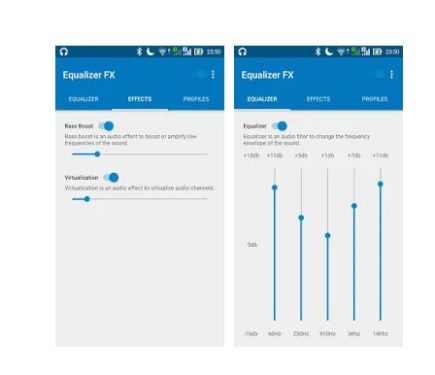
These applications are applications that raise the sound of the phone and improve it to the maximum degree possible, to suit the ability to carry the phone, and therefore will not cause any damage to the headset when using these applications. In general, you will find many applications on the Google Play Store that do this, but we recommend the free Equalizer FX app, as it does not require a root process of the phone.
After installing the application on the phone for the first time, head to the Effects tab, as shown in the image, and then activate the option called Loudness Enhancer.
You can then go to the Equalizer tab to note the pitch and level reached.
There are other options in the application, such as the option called Bass Boost, which adjusts the volume, for example, when playing a video or audio that has low audio parts and high parts, the app will equal the sound, so it doesn’t find a difference in size at all.
Finally, you can download the app for free (click here.)
Third: Using audio installation applications:
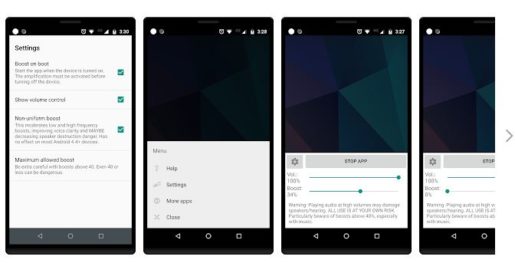
If your phone suffers from low volume, and you want to raise and amplify the volume, you should try equalization applications, which improve sound significantly and more accurately, these applications work to control the level of specific frequencies within the audio path, or in other words, these applications By raising and amplifying the chosen frequencies to reach the best sound level.
One of the best applications in this discipline will find the Neutralizer app, because it adjusts the frequencies automatically without your interference, so you will not need experience in dealing with the frequencies of audio files.
The application determines which frequencies within the audio file should be raised and amplified, as well as which frequencies should be reduced.
- Initially you will need to install the application on your phone through (this link).
- Then launch the app, then tap the + sign in the bottom right of the screen.
- After that you will specify a name for the profile, then press the OK button.
- After that, the app will play a preview audio clip to adjust the audio frequencies via the lighting strip at the bottom of the screen.
- You can preview another file by pressing the left or right arrow mark.
- After these steps, click on the save button above.
- You will then notice that when playing any audio file on your phone, the sound becomes loud and clear at the same time.
Fourth, use the Volume Booster app:

This app allows you to raise the volume of the Android phone to the maximum extent possible, while maintaining sound quality and purity. You can also easily stop the program through the notifications menu. You will be able to increase the volume of the phone by controlling the Boost indicator as shown in the image, and you can download the application for free from this link.
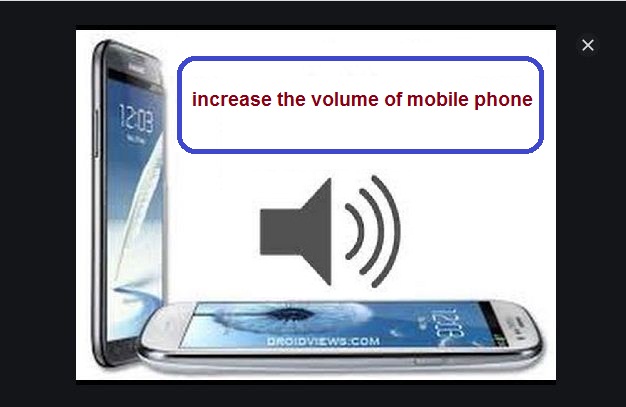









Faleminderit