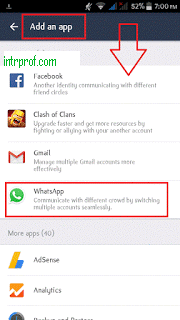How to open more than one account, WhatsApp, Facebook and Twitter
welcome all the followers and visitors of Mekano Tech in a new article today. We will give you a very useful way to open two accounts at the same time via your phone through an application that makes you open two accounts from Facebook or WhatsApp or Twitter on the phone and this method is very easy to use through an application called Parallel Space-Multi Accounts and you will find the application below the article
Today I found this app among many applications on the Google Play Store and it works well and I would like to share this app with one of your friends so that they can use it like you if you want to do more than open the WhatsApp account application on your phone or open more than one account whether it is Facebook or Twitter or any other app you have, all you need to do are very simple steps and start downloading the Parallel Space-Multi Accounts app, which gives you the feature to repeat apps to open them again.
How to use the program
First, download an app from the bottom of the article

After installing the application you downloaded, open it and press the add button as shown in the image
After that, you will see the set of applications installed on your phone. Choose the application from which you can open two accounts. I would choose WhatsApp
Finally, click OK and continue as shown in the image

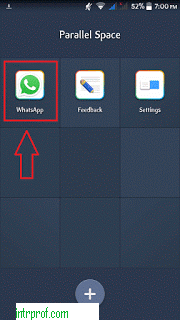
To download the app, click here