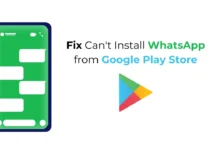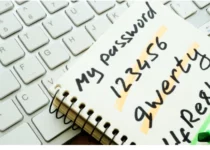Mokhoa oa ho hlakola li-password tse bolokiloeng ho Microsoft Edge
Ka phoso e bolokile phasewete eo u sa lokelang ho ba le eona? Tataiso ena e teng ho u thusa ho tlosa phasewete ea hau e bolokiloeng
Sebatli se seng le se seng se na le mookameli oa password ea sona e thusang ho boloka li-password tsa liwebosaete tse fumanehang khafetsa. Li-password tse bolokiloeng li u bolokela mathata a ho li fumana khafetsa. E ka ba e loketseng hantle bakeng sa liwebsaete tseo u li ratang tsa liwebsaete tsa metsoalle. Empa ho boloka li-password liwebsaeteng tsa lekunutu tse kang liwebsaete tsa banka ho sebatli ha se qeto e bohlale haholo bakeng sa mabaka a ts'ireletso.
E ka 'na eaba ka phoso u bolokile phasewete e nang le tšireletso e phahameng kapa u batla feela ho hlakola password ea khale. Hore na lebaka la hau ke lefe la ho hlakola li-password tse bolokiloeng ho Microsoft Edge, re u tlisetsa tataiso ena e potlakileng le e bonolo ho u thusa ho e feta.
Fumana litlhophiso tsa password ho Microsoft Edge
Taba ea pele, qala Microsoft Edge ho tsoa ho Start menu, taskbar, kapa komporo ea Windows PC ea hau.
E latelang, tobetsa ho menu ea matheba (matheba a mararo a emeng) k'honeng e kaholimo ho le letona la fensetere ea Microsoft Edge.
Joale, fumana 'me u tobetse khetho ea "Settings" ho tsoa ho menu e koahelang. Sena se tla bula "Settings" tab e ncha ho sebatli.
Joale, tlanya ho "Profiles tab" ho tloha ka lehlakoreng le letšehali la leqephe la Litlhophiso.
Khetha khetho ea "Passwords" tlas'a karolo ea "Liprofaele tsa hau".
Joale u ka bona litlhophiso tsohle tse amanang le password.
Hlakola li-password tse bolokiloeng ho Microsoft Edge
Ho hlakola li-password tse bolokiloeng ho Microsoft Edge ho bonolo joalo ka ha ho fumaneha.
Tsamaisetsa karolong ya Diphasewete tse Bolokilweng leqepheng la Diphasewete. Khetha li-password tsohle tse bolokiloeng ka ho hlahloba lebokose la ho hlahloba le etellang pele khetho ea "Websaete".
Ntle le moo, o ka khetha liwebsaete ka bomong ka ho sheba lebokose le etellang pele khetho ea Webosaete ka 'ngoe.
Tobetsa konopo ea Tlosa ka holimo ho leqephe, ka mor'a ho khetha liwebsaete tseo u lakatsang ho tlosa phasewete ea hau e bolokiloeng ho tsona.
Li-password tse bolokiloeng bakeng sa liwebsaete tse khethiloeng li se li hlakotsoe.
Fetola li-passwords tse bolokiloeng ho Microsoft Edge
Haeba u sa tsoa nchafatsa phasewete ho sesebelisoa kapa li-browsers tse ling, u ka hlophisa phasewete e bolokiloeng ho Microsoft Edge ka jiffy.
Tsamaisetsa ho fumana karolo ea Li-password tse bolokiloeng leqepheng la Li-password. Tobetsa lets'oao la ellipsis pheletsong e hole le letona la sebaka sa hau sa marang-rang seo u se ratang. Ka mor'a moo, khetha khetho ea "Edit" ho tsoa ho menu e holimo.
Joale o tla hloka ho inetefatsa ka ho fana ka lintlha tsa akhaonto ea hau ea Windows.
Joale u ka hlophisa "Website", "Username" le/kapa "Password" u sebelisa likarolo tsa tsona tse fenstereng. Ka mor'a moo, tobetsa konopo ea Qetile ho netefatsa le ho koala.
Password ea hau ea Microsoft Edge e se e le nakong.
Tlosa molaoli oa password o hahelletsoeng kahare ho Microsoft Edge
Haeba u sa batle ho boloka phasewete efe kapa efe ho Microsoft Edge, ka botlalo, o ka tima molaoli oa password ho sebatli. Tsela ke ena.
Fumana karolo ea "Offer to save passwords" leqepheng la "Passwords". E latelang, tobetsa konopo ea toggle hukung e kaholimo ho le letona la karolo, haufi le sehlooho, ho e sutumelletsa ho "OFF"
Ke phetho! Microsoft Edge ha e sa tla hlola e u kopa ho boloka li-password sebakeng leha e le sefe seo u kenang ho sona.
Ho boloka li-password ke mokhoa o bolokang nako le oa ho boloka mohopolo. hore eona Ho bonolo haholo ho sebelisa liwebsaete tloaelehileng . Sena se bolela hore libaka tsa marang-rang ha li hloke ho boloka li-password. Haeba ka phoso u bolokile phasewete eo u neng u sa lokela ho ba le eona, ka tšepo tataiso ena e entse hantle.