The best way to get rid of Virus Shortcut without programs
Welcome again at the Mekano Tech site, our topic today is about the damn virus that many computer and laptop users suffer from, which is because of it a lot of files, programs, documents and a lot of other things were destroyed due to this damn virus, which is the shortcut that causes damage to the computer. Many also damage the flash memory or the special card for phones or camera and destroy all files
, But with us and in this article we will present the method of specialization from the Shortcut Virus virus. We will completely eliminate this damn virus without losing any files we have without the need for any programs and I will also give you a program other than the method that I will explain to get rid of this virus.
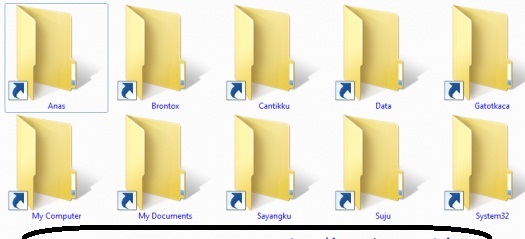
Many of us are trying to get rid of this damn virus, but many fail in some attempts and make flash formatting so that they can use it again, but this does not help me with anything that was from recovering my files again unless I use other programs to restore the mischeists and these programs some of them do the job Complete and the afterlife does not complete it
Final disposal of Virus Shortcut:
If you have a hard disk or a flash drive, all your files are infected with it, infected with a shortcut or virus shortcuts, and you want to get rid of this virus from the flash or hard disk, then you should follow the following steps to specialize with this damn virus.
Getting rid of the Short Cut or Virus shortcuts is very easy without programs or formatting for the hard disk or flash memory, there are many programs that provide you with the elimination of this virus, but we will mention a better way than that through some of the system’s commands, and there is another program that is preferred to eliminate Such a problem will also be mentioned, but let’s talk about how to get rid of Virus Short Cut (Virus Shortcuts) without programs.
Get rid of Virus Short Cut or Virus shortcuts without programs:
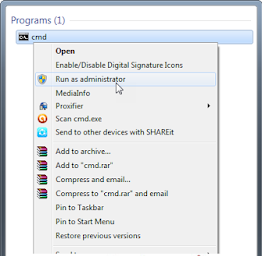
The best way to get rid of Virus Shortcut without programs
1- We go to the CMD command prompt as an administrator, by pressing ctrl + R and then writing this command cmd and then clicking on its icon or by never start and search for cmd then right-click and click on the “Run as administrator” option.
2- Before moving on to the second step, you need to know the hard disk drive letter or the flash memory character, as shown in the picture
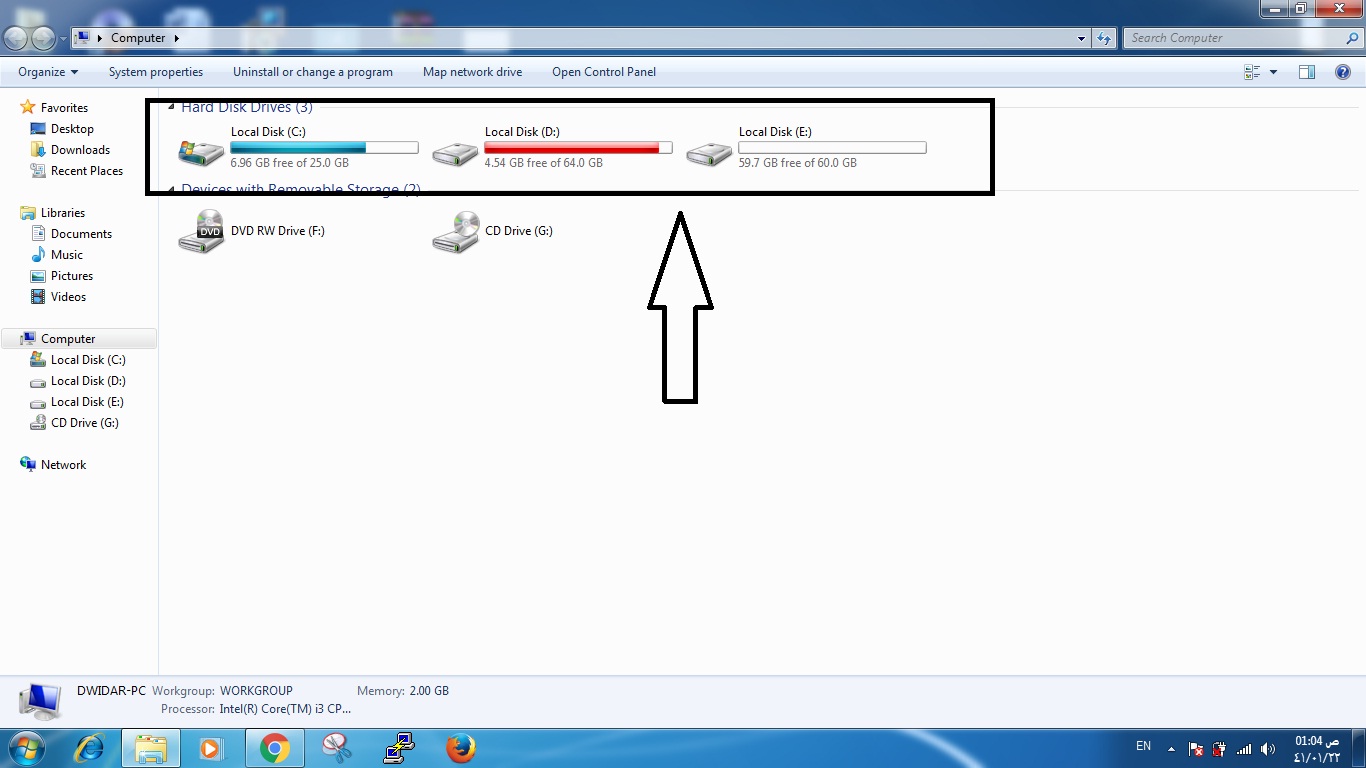
3- After knowing the letter of the flash or hard disk, we write the following orders in order, as they are:
1-: N then press Enter
. 2- del * .lnk and press Enter
. 3- attrib -s -r -h *. * / S / d / l Then press Enter.
The best way to get rid of Virus Shortcut without programs The best program to get rid of Virus Short Cut or Virus Shortcuts:
There are many programs that can completely get rid of the Short Cut virus, but here on Mechano Informatics, we offer you the best program to get rid of this damn virus.
Download it: Remove Virus Short Cut
Program work method:
the program is a very small size and does not need installation, just download it and then open it. You will find there are two options, one to remove the virus from the hard disk, which is a computer and the other is a pen drive, which is for flash memory, choose one of them, then press scan and delete.








