Welcome to the site Educational article
on MBR and GPT partition tables a partition table forms the low-level
the structure that must be present before a hard disk can be formatted and data copied on it a lot of operating systems will make the choice on which partition
table to use and you may not have been aware that there are 2 different partition tables available by the end of this article you will understand how these
different partition tables work and, which features are available on each before a hard disk can be used it needs to have a partition scheme configured on it the partition scheme allows the hard
disk to be divided up into partitions
let’s take a typical hard disk like the one shown the hard disk contains space that can be used for data before this
space can be used it needs to be divided up into partitions once a partition is, created it can be formatted by the operating system and data stored on it
there are two different partition tables
that are available these are MBR and GPT MBR is the older of the two and thus has the most compatibility with operating systems and hardware GPT is the newer
standard and has more features but requires certain hardware in order to work to start with I will look at MBR the MBR or Master Boot Record was first
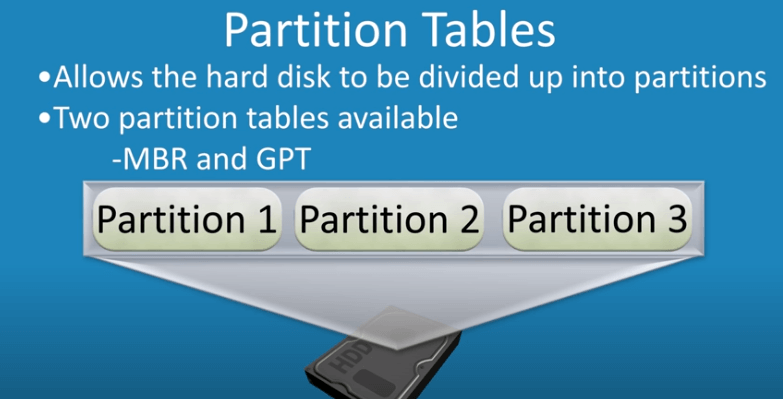
introduced on pcs
back in 1983 since then it has become the de-facto standard on pcs for hard disks and thus offers great compatibility MBR allows the hard disk
to be divided up into four partitions one of these partitions can be changed into what is called an extended partition an extended partition in the old ms-dos days could contain an additional 23 partitions
taking the total number of partitions to 26 to match the number of available drive letters this was a limitation of DOS however alternate operating systems
were able to create more than 23 partitions if for some reason required that many as
a partition table the MBR system offers
some good features and has great support but has one major limitation in modern
computing this is that it is limited to 2 terabytes of usable space if you were to install a hard disk larger than 2 terabytes you could use the hard disk
with MBR however, any space after 2 terabytes would be lost
you can see that although MBR can offer
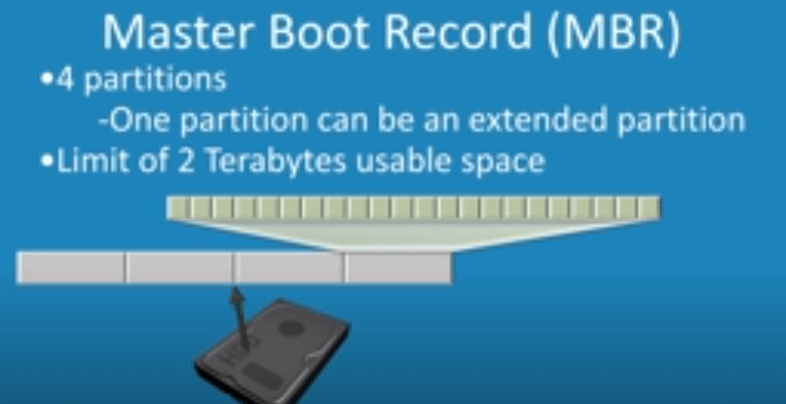
the basic features a user requires its
days are numbered due to the limitation of
how much hard disk space
it can access the
replacement for MBR
is GPT or
good partition table GPT supports 128
partitions without the need to change an
existing partition into an extended
partition like MBR requires GPT supports
hard disk sizes in zettabytes the actual
amount varies depending on what size the hard disk manufacturer makes the sectors on the hard disk but either way, a zettabyte is a lot of data currently with terabyte hard disks on the market first petra bite and, exabyte hard disks need to be made
before we get close to a zettabyte hard disk if you want to boot your operating
the system from a hard disk using a GPT
partition table you first need to meet some requirements first you need a BIOS that supports unified extensible firmware interface or UEFI UEFI was designed as a replacement for the previous system called BIOS UEFI
manufacturers generally offer backward compatibility with BIOS however UEFI does require 64-bit hardware to boot off and a 64-bit operating system for boot support you need Windows XP Professional, or Windows Server 2003 or above, and they
need to be the 64-bit version if you are using Linux most modern 32-bit and 64-bit Linux systems will support booting from GPT hard disks or the GPT
the hard drive being used as a data drive you will need to check the details of your particular distribution to see if it is supported what this essentially
means is that if you want to boot off a hard disk that is larger than 2 terabytes you will need to use GPT hardware and have an operating system
support
however, even if your system does not support these requirements many operating systems will support GPT as a data drive Windows Vista and Windows Server 2003 with Service Pack 1 will
support GPT as a data drive even on a 32-bit system without hardware support in the real world if you have a drive less than 2 terabytes MBR should meet
all your needs
there is no need to change the GPT if however, you do find that you need to convert between the two it is possible
in Windows however, this will require all the partitions to be created which will erase all the data on the drive if you
were using Linux it is possible to convert the partition table without losing data however you should always back up your data beforehand just in
well I hope you
found the article useful and hope to see
you in the next article
Source: http://itfreetraining.com








