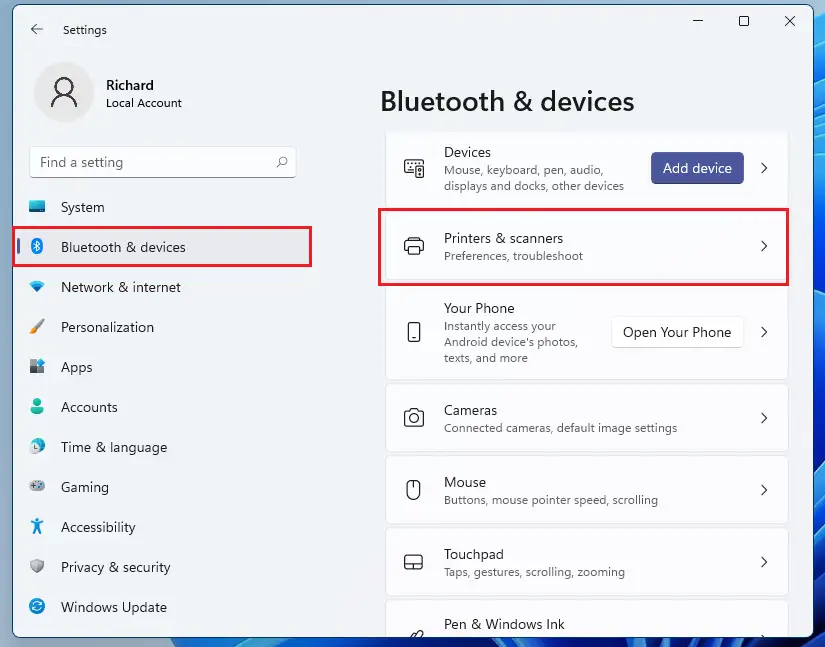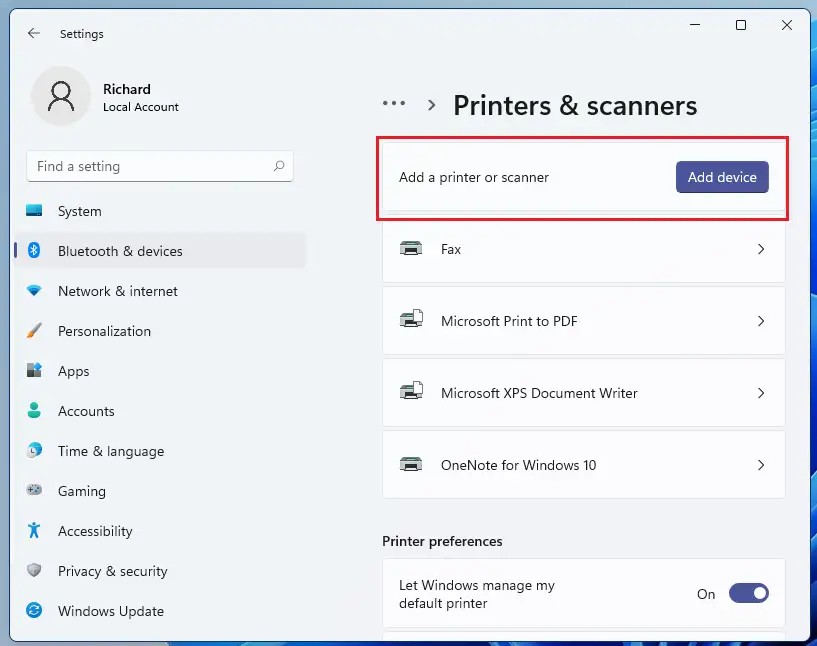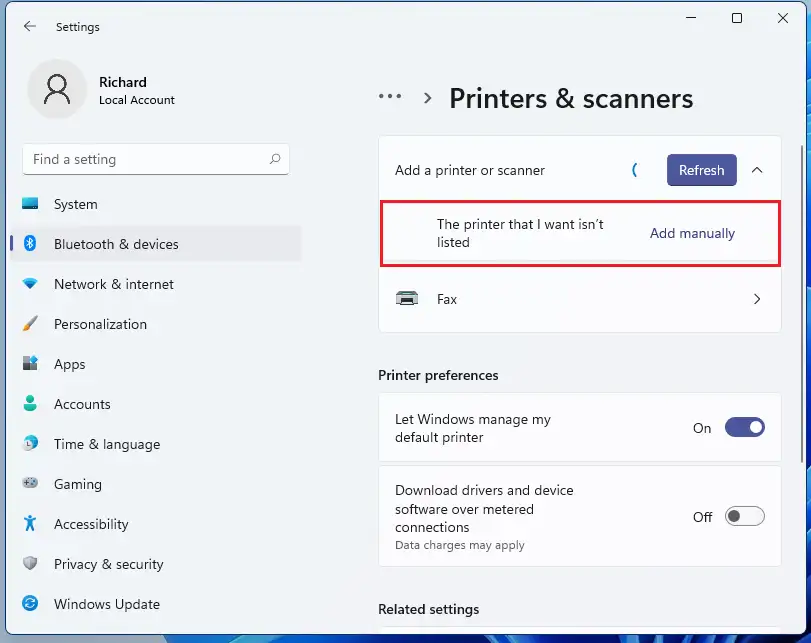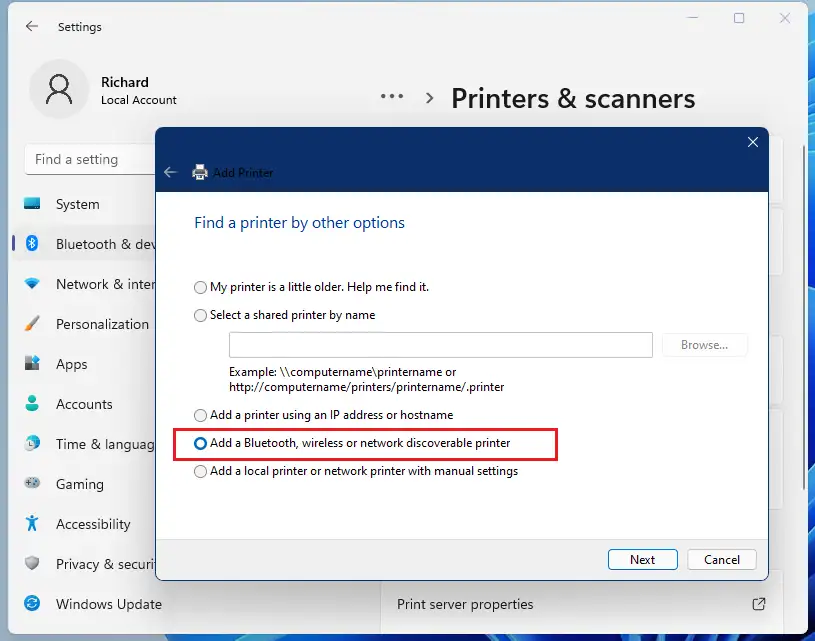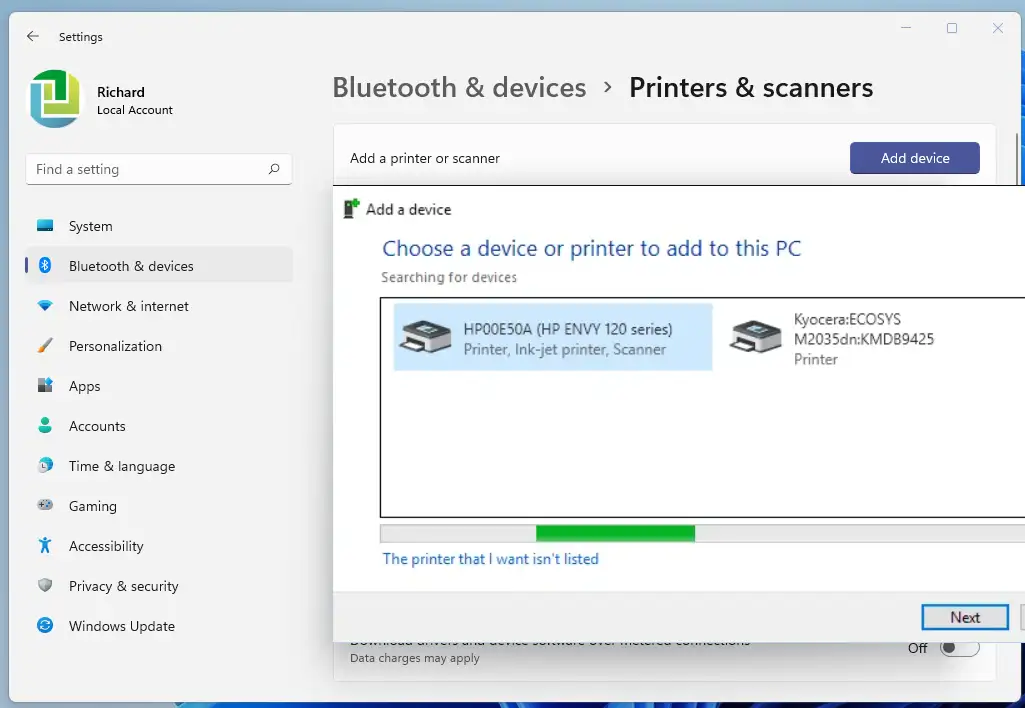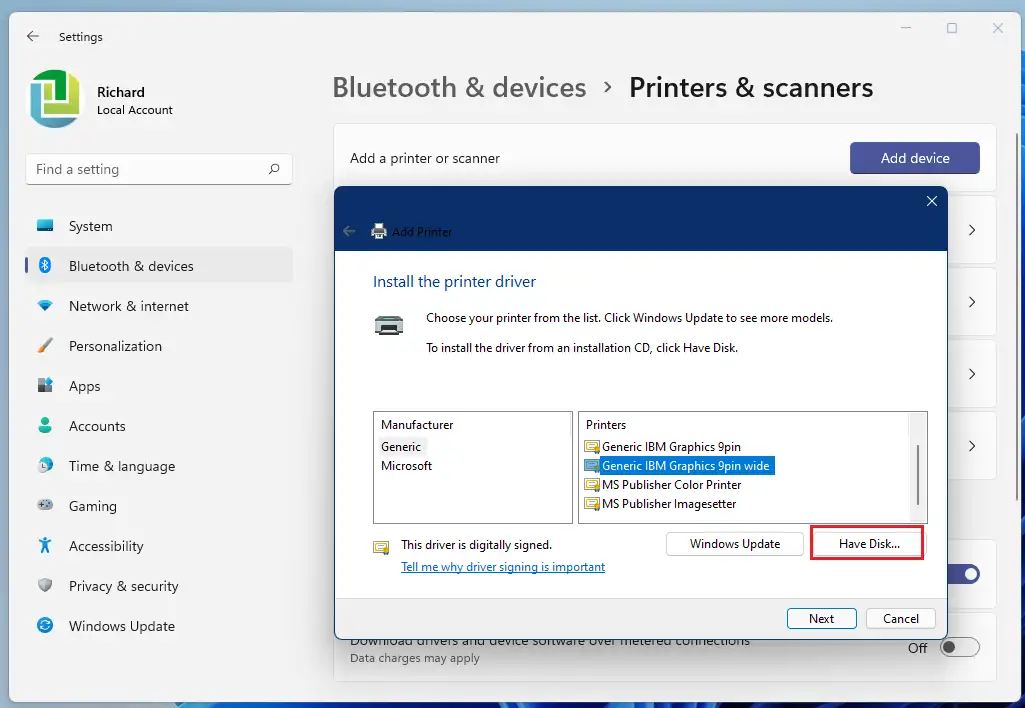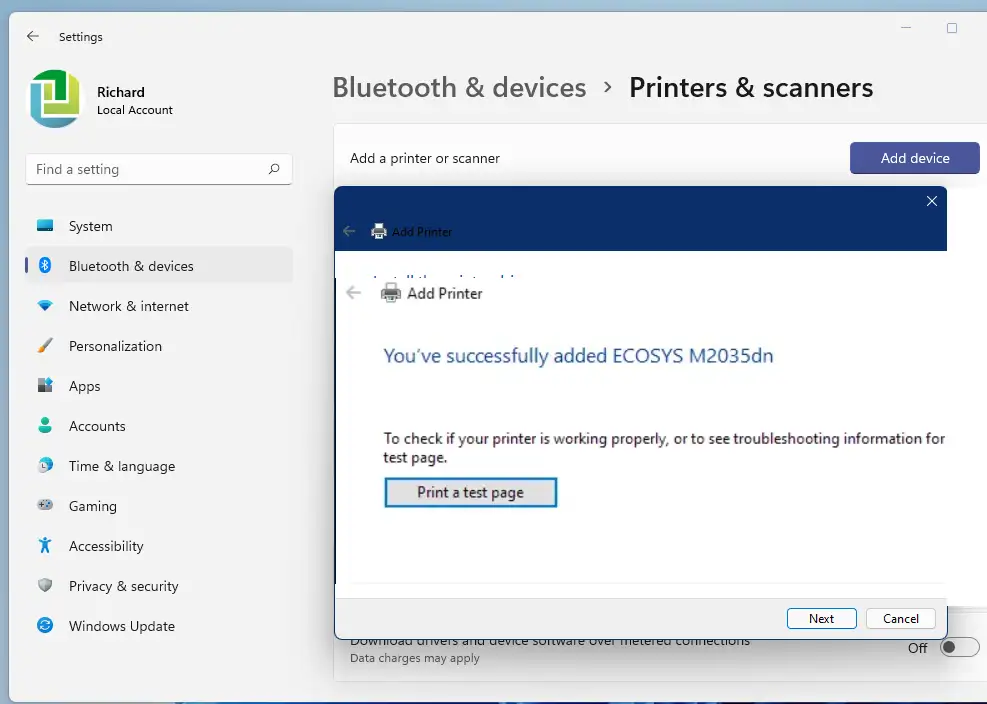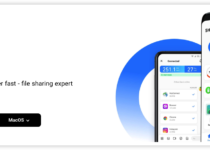Kab lus no qhia koj cov kauj ruam ntxiv rau lub tshuab luam ntawv Wi-Fi ntawm Windows 11. Yog tias koj lub tshuab luam ntawv txhawb kev sib txuas wireless, koj tuaj yeem ntxiv nws rau Windows thiab pib luam ntawv tam sim ntawd.
Ntau lub tshuab luam ntawv tshiab tuaj nrog Windows 11 kev txhawb nqa, yog li koj yuav tsis tas yuav teeb tsa lub tshuab luam ntawv ntxiv software kom lawv ua haujlwm. Yog tias lub tshuab luam ntawv tsis ua haujlwm thaum txuas nrog Windows, koj yuav tsum tau nruab lub tshuab luam ntawv software rau nws ua haujlwm.
Feem ntau lub tshuab luam ntawv wireless twb txuas nrog koj lub tsev wireless network. Yog tias koj muaj lub tshuab luam ntawv Wi-Fi tshiab uas tsis ntxiv rau koj lub network hauv tsev, xa mus rau lub tshuab luam ntawv phau ntawv pab kom kawm paub txuas rau koj lub tsev Wi-Fi network. Thaum lub tshuab luam ntawv ntsaws thiab qhib, Windows 11 yuav tsum pom nws yooj yim.
Ib qho ntawm cov kev cai rau kev txuas koj lub tshuab luam ntawv Wi-Fi yog tias ob lub tshuab luam ntawv Wi-Fi thiab lub khoos phis tawj koj xav luam tawm tau txuas nrog tib lub Wi-Fi SSID lossis lub npe.
Txhawm rau kawm yuav ua li cas ntxiv lub tshuab luam ntawv wireless ntawm Windows 11, ua raws cov kauj ruam hauv qab no.
Ua ntej pib nruab Windows 11, ua raws li kab lus no Kev piav qhia ntawm kev txhim kho Windows 11 los ntawm USB flash drive
Yuav ua li cas ntxiv lub tshuab luam ntawv Wi-Fi ntawm Windows 11
Niaj hnub no, ntxiv lub tshuab luam ntawv rau koj lub PC Windows yog qhov yooj yim heev. Feem ntau, txhua yam koj yuav tsum tau ua los teeb tsa lub tshuab luam ntawv wireless txuas rau Wi-nkaus network. Thaum txuas nrog Wi-Fi network, Windows yuav tsum tau pom nws.
Yog tias Windows nrhiav tsis tau koj lub tshuab luam ntawv Wi-Fi, siv cov kauj ruam hauv qab no ntxiv rau nws.
Windows 11 muaj qhov chaw nruab nrab rau feem ntau ntawm nws qhov chaw. Los ntawm cov txheej txheem teeb tsa los tsim cov neeg siv tshiab thiab hloov kho Windows, txhua yam tuaj yeem ua tiav los ntawm Qhov Chaw Nqis nws feem.
Txhawm rau nkag mus rau qhov system nqis, koj tuaj yeem siv lub pob Windows + i Shortcut los yog nyem Start ==> chaw Raws li pom hauv daim duab hauv qab no:
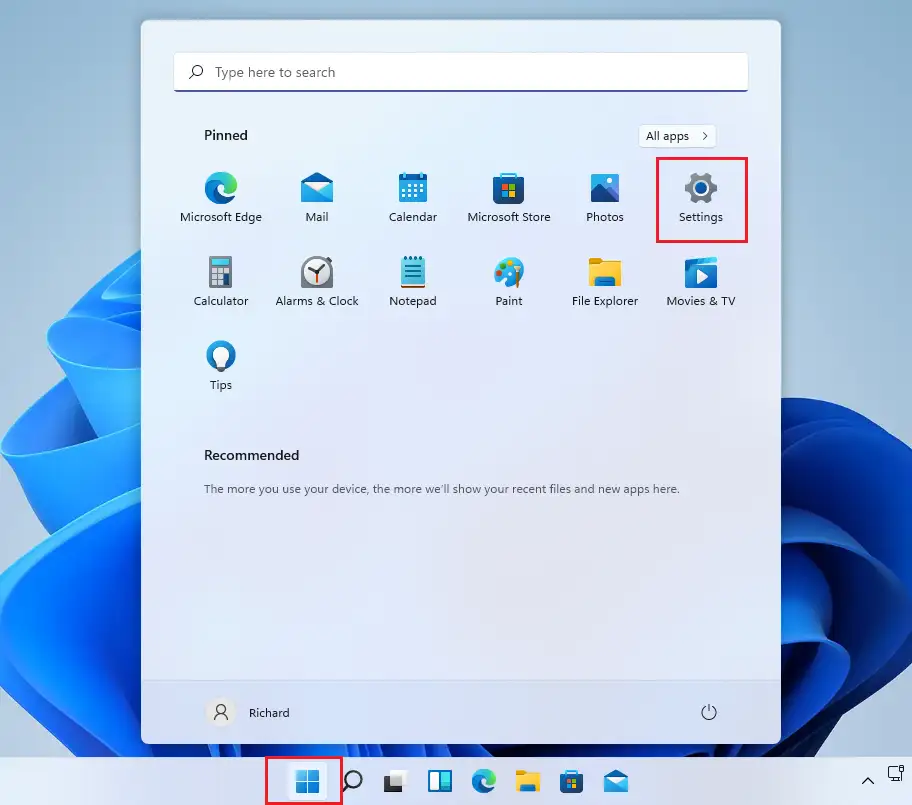
Xwb, koj tuaj yeem siv tshawb lub thawv ntawm lub taskbar thiab nrhiav Chaw . Ces xaiv qhib nws.
Lub Windows Settings pane yuav tsum zoo ib yam li cov duab hauv qab no. Hauv Windows Settings, nyem Bluetooth & pab kiag li lawm, ces xaiv Tshuab Luam Ntawv & lub vuam tshuab nyob rau sab xis ntawm koj lub vijtsam pom hauv daim duab hauv qab no.
Ntawm nplooj ntawv chaw Cov tshuab luam ntawv & Scanners , nias lub . khawm Ntxiv lub tshuab luam ntawv lossis tshuab luam ntawv .
Tos kom txog thaum Windows 11 pom cov tshuab luam ntawv nyob ze, tom qab ntawd xaiv lub tshuab luam ntawv koj xav siv los ntawm cov npe thiab xaiv Ntxiv ib lub cuab yeej .
Yog tias koj tau txais cov lus " Lub tshuab luam ntawv uas kuv xav tau tsis tau teev tseg', tap Ntxiv manually Raws li tau piav nyob rau hauv nqe lus hauv qab no.
Xyuas kom tseeb tias lub tshuab luam ntawv Wi-Fi txuas nrog lub network thiab qhib. Yog tias muaj, Windows 11 yuav tsum pom nws tau txais.
Windows tuaj yeem nrhiav thiab qhia txhua lub tshuab luam ntawv muaj nyob hauv lub network, xws li Bluetooth thiab wireless tshuab luam ntawv, uas txuas nrog lwm lub cuab yeej hauv lub network. Yog tias koj lub tshuab luam ntawv tsis nyob hauv cov npe, xaiv Lub tshuab luam ntawv uas kuv xav tau tsis tau teev tseg, ces ua raws li cov lus qhia ntxiv nws manually.
Ntawm qhov screen tom ntej raws li qhia hauv daim duab hauv qab no, xaiv qhov kev xaiv tseem ceeb: Ntxiv ib qho Bluetooth, wireless los yog network luam tawm tau.
Windows yuav tsum pib tshawb nrhiav txhua lub tshuab luam ntawv Wi-Fi txuas nrog koj lub tsev network. Thaum pom lub tshuab luam ntawv, Windows yuav tso tawm lub tshuab luam ntawv hauv cov npe ntxiv.
Yog tias Windows nrhiav tsis tau koj lub tshuab luam ntawv Wi-Fi, koj yuav tsum rub tawm lub tshuab luam ntawv software online. Lub tshuab luam ntawv software yuav muaj ib txoj hauv kev los nrhiav lub tshuab luam ntawv ntawm lub network thiab nruab rau hauv Windows 11.
Yog tias Windows 11 tuaj yeem nrhiav lub tshuab luam ntawv los ntawm nws qhov chaw nyob IP tab sis nrhiav tsis tau tus tsav tsheb kom raug, nyem Muaj DiskLub ... khawm kom manually nruab lub tshuab luam ntawv software ntawm Windows 11.
Thaum cov tsav tsheb raug teeb tsa, koj lub tshuab luam ntawv yuav tsum tau nruab thiab npaj siv.
Qhov ntawd yog nws, nyob zoo tus nyeem ntawv
xaus:
Cov ncej no qhia koj yuav ua li cas rau nruab ib lub tshuab luam ntawv wireless rau ويندوز 11. Yog tias koj pom qhov yuam kev saum toj no lossis muaj qee yam ntxiv, thov siv daim ntawv qhia hauv qab no.