Yuav ua li cas rau nruab smartlock
Lub xauv ntse siv kev ruaj ntseg mobile. Peb mam li qhia ntxiv txog cov thev naus laus zis thiab qhia koj txog kev teeb tsa.
Peb mam li qhia ntxiv txog cov thev naus laus zis thiab qhia koj yuav ua li cas rau nruab lub xauv ntse.
Lub xauv ntse yog dab tsi thiab vim li cas koj yuav tsum nruab nws?
Muaj ntau txoj kev Kev ruaj ntseg koj lub tsev siv cov cuab yeej ntse Nrog rau kev ruaj ntseg tswb tshuab, ntse lub koob yees duab kev ruaj ntseg thiab txawm iav tawg sensors.
Koj tuaj yeem ntxiv lub xauv ntse rau koj qhov ntau ntawm cov cuab yeej ntse hauv tsev kom yooj yim thiab txav tau yooj yim xauv mechanism. Lub xauv ntse zoo ib yam li lub qhov rooj ntse ntse hauv qhov uas koj tuaj yeem siv koj lub xov tooj ntawm tes los tswj nws, tab sis nws yog tshem tau, yog li koj tuaj yeem tso nws txhua qhov chaw koj xav tau kev ruaj ntseg.
Feem ntau lub ntsuas phoo ntse yog cov dej tsis muaj dej yog li nws tuaj yeem siv sab nraud, koj tsis tas yuav nqa tus yuam sij lossis nco qab lub xauv teeb. Koj tuaj yeem siv lub app los qhib nws, lossis nrog qee lub xauv koj tuaj yeem siv koj tus ntiv tes.
Nruab koj tus kheej lub xauv ntse
Koj lub xauv ntse yuav muaj cov lus qhia zoo sib xws thiab cov txheej txheem kev teeb tsa, uas yuav txawv nyob ntawm cov chaw tsim khoom thiab cov qauv. peb yuav siv Lametuty xauv Ua piv txwv rau cov lus qhia hauv qab no.
Thawj kauj ruam yog kom paub tseeb tias lub xauv raug them. Ntau lub xauv ntse siv lub USB cable uas ntsaws los ntawm lub qhov hluav taws xob ntawm phab ntsa ncaj qha rau hauv lub xauv, thiab nws yuav xav tau tsawg kawg 40 feeb ntawm kev them nyiaj ua ntej pib siv.
Nruab ib lub app rau koj lub smartphone
Rub tawm, nruab thiab qhib lub xauv ntse app rau koj lub smartphone. Koj tuaj yeem qhib Lametuty siv ib qho app Kua أو Android eSmartLock. Yog tias koj tsis tau muaj ib tus as khauj ntawm lub app koj siv, koj yuav tsum tau sau npe. Qhov no feem ntau suav nrog koj lub npe thiab qee cov ntaub ntawv yooj yim rau koj tus account, xws li koj tus username thiab password kom nkag mus rau lub app.
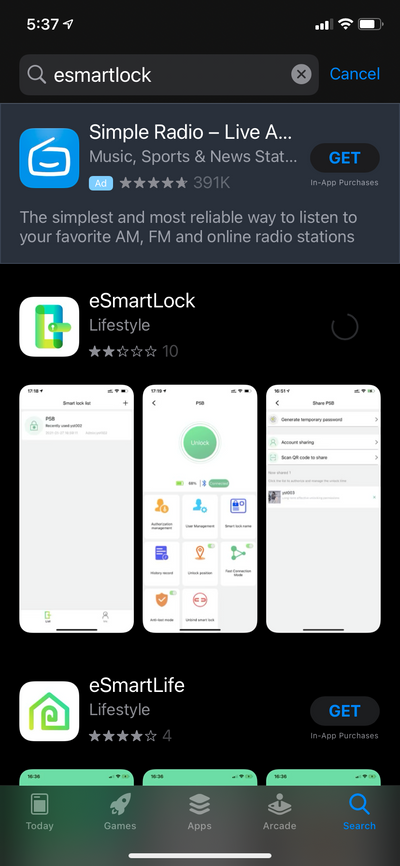
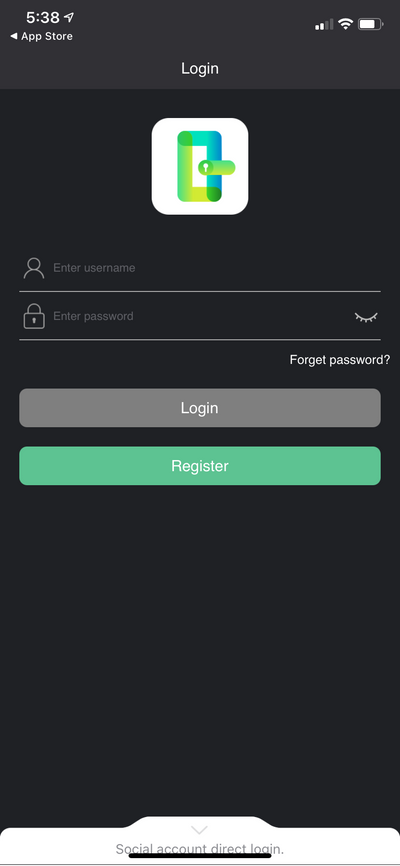
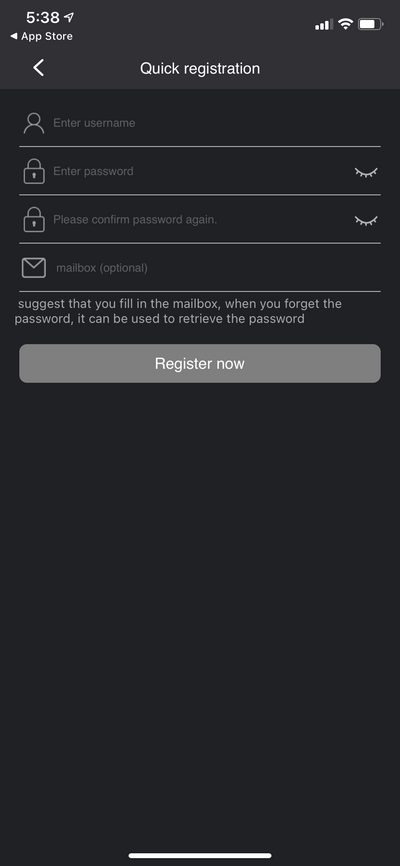
Nkag mus thiab sync koj lub xauv nrog lub app
Thawj zaug koj nkag rau hauv, lub app yuav qhia koj kom paub meej txog qee qhov chaw. Piv txwv li, feem ntau cov apps yuav siv Bluetooth sib txuas lus nrog Smart Lock, yog li koj yuav xav tau qhib Bluetooth.
Koj lub app yuav tsum coj koj mus rau qee cov kauj ruam teeb tsa kom sync koj lub xauv. Koj yuav tsum xyuas kom meej tias koj lub xauv yog "tsim" thaum lub app txuas nrog nws. Nrog rau Lametuty xauv rau, nias lub khawm square nyob rau hauv nruab nrab kom txog thaum nws teeb los.
Koj tuaj yeem nias Ntxiv Smart Lock App khawm, thiab lub app yuav tsum tshawb nrhiav koj lub xauv. Thaum nws pom lub xauv, koj yuav muaj peev xwm qhib nws los ntawm nias lub xauv khawm.
Ntxiv tus ntiv tes rau koj lub xauv ntse
Koj lub xauv ntse yuav tsum muaj peev xwm khaws cov ntaub ntawv ntiv tes rau ntau tshaj ib tus neeg. Lametuty xauv khw muag khoom txog 15 ntiv tes, yog li koj tuaj yeem nkag mus rau 15 ntawm koj tsev neeg lossis phooj ywg.
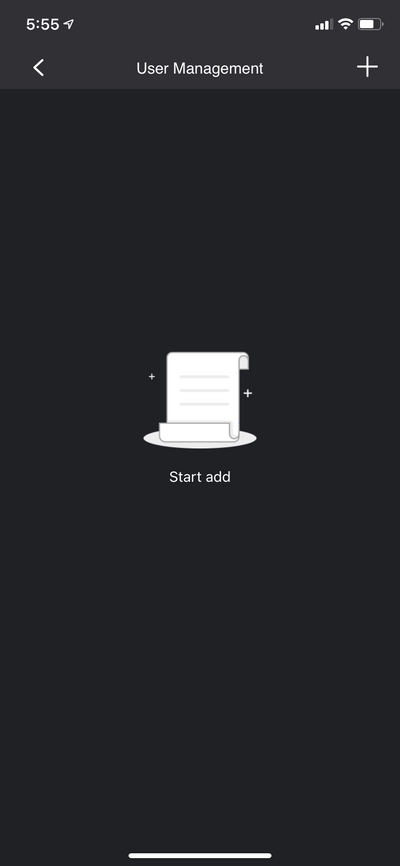
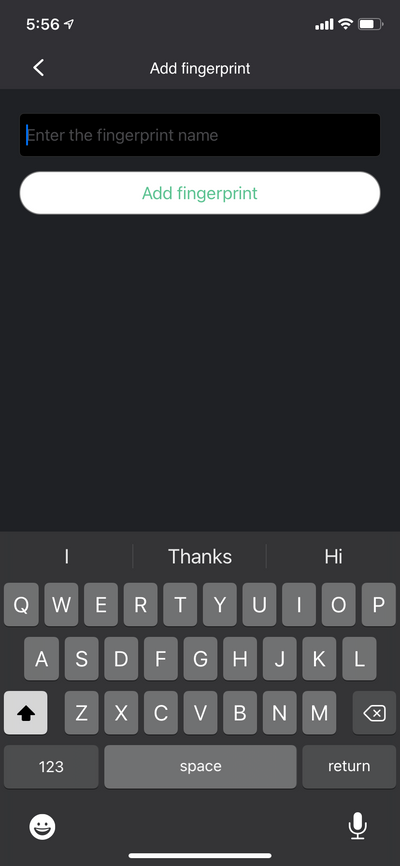
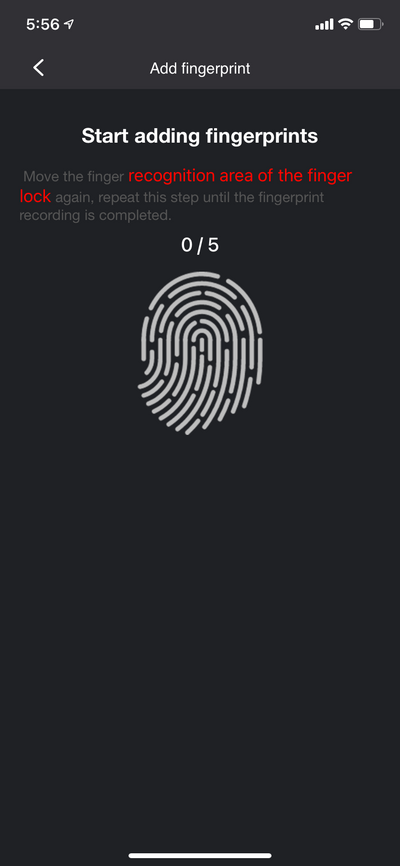
Xyuas kom tseeb tias lub xauv yog ua haujlwm, thiab nias lub khawm Ntxiv app ntiv tes. Sau lub npe rau koj tus ntiv tes, xws li "John's Fingerprint," thiab coj mus rhaub kom paub meej.
Thaum koj pom lub vijtsam ntxiv rau tus ntiv tes ، Coj mus rhaub koj tus ntiv tes rau ntawm nruab nrab square sensor ntawm lub xauv kom lub app paub nws. Tej zaum koj yuav tau txav koj tus ntiv tes ob peb zaug rau lub xauv kom sau npe tag nrho cov ntiv tes. eSmartLock yuav xav tau tsib lub cim ntiv tes sib txawv.
Thaum lub app sau npe koj luam ntawv, cov txheej txheem tiav. Txhawm rau kuaj nws, nias koj tus ntiv tes rau hauv lub ntsuas ntsuas square nyob nruab nrab ntawm lub xauv. Lub xauv yuav tsum qhib.
Qee qhov haujlwm ntxiv ntawm daim ntawv thov
Koj tuaj yeem kho lub npe ntawm lub xauv hauv daim ntawv thov. Qhov no muaj txiaj ntsig yog tias koj muaj ntau dua ib lub xauv ntse, tej zaum ib qho rau lub rooj vag xauv thiab lwm qhov rau lub tsheb kauj vab xauv. Koj tuaj yeem hu rau ib qho ntawm cov xauv "lub rooj vag" thiab lwm qhov "lub tsheb kauj vab xauv."
Lub eSmartLock app kuj suav nrog cov ntaub ntawv keeb kwm. Qhov no muaj txiaj ntsig yog tias ntau tshaj ib tus neeg siv tau nkag mus rau lub xauv. Piv txwv li, yog tias koj tso cai nkag mus rau koj cov neeg ua haujlwm hauv vaj, yog li lawv tuaj yeem hla lub rooj vag kom mow koj lub vaj, koj tuaj yeem saib cov hnub thiab sijhawm lawv siv tus ntiv tes nkag.
Ntse thiab yooj yim kev ruaj ntseg
Tej zaum koj yuav tau ntsib ib qho kev ruaj ntseg uas muaj kev nyab xeeb heev uas koj tsis tuaj yeem nkag mus rau nws. Piv txwv li, yog tias koj tsis nco qab koj tus password, nws tuaj yeem ua npau suav phem. Lub xauv ntse ntse muaj kev ruaj ntseg ntse heev, thiab nws yuav tsum tsis txhob tiv thaiv koj los ntawm kev nkag mus rau koj lub xauv.
Xauv kev sib txuas tuaj yeem hloov pauv lossis tsis nco qab. Cov yuam sij tuaj yeem poob thiab koj yuav tsis muaj lawv nrog koj thaum koj xav tau. Tab sis koj tus ntiv tes tsis hloov pauv, thiab nws nyob nrog koj ib txwm. Koj yuav tsum tau ceev nrooj qhib lub xauv.









