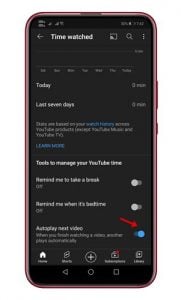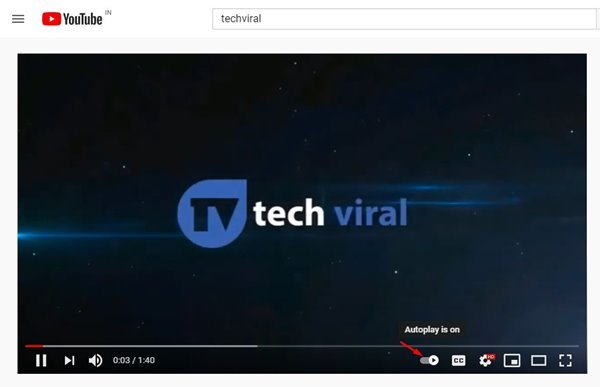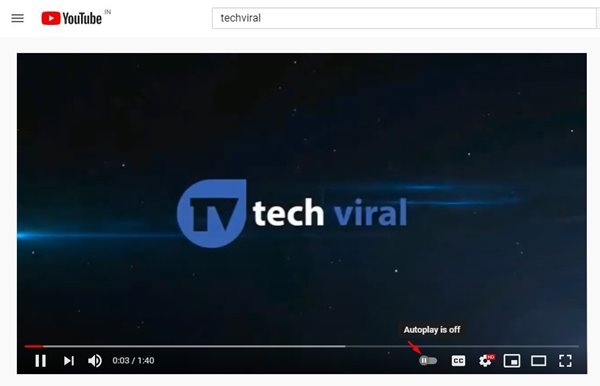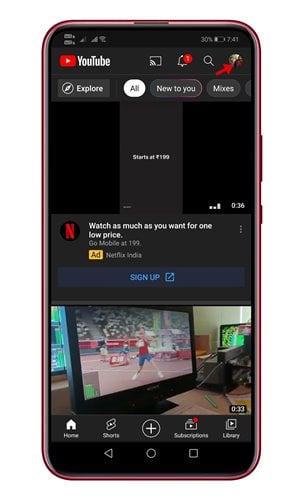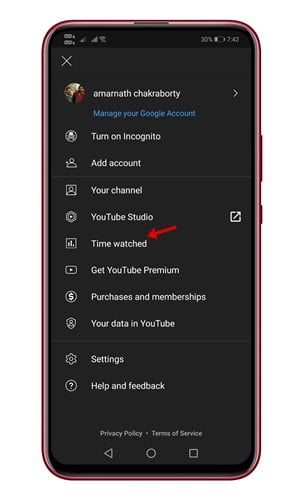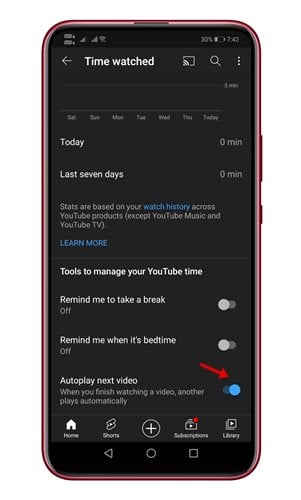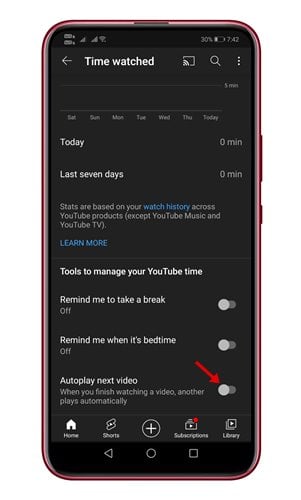Txog tam sim no, muaj ntau pua lub vev xaib video streaming. Txawm li cas los xij, tawm ntawm tag nrho cov ntawd, YouTube zoo li tsuas yog qhov zoo tshaj plaws. Piv rau lwm qhov chaw streaming, YouTube muaj ntau cov ntsiab lus.
Los ntawm cov yeeb yaj kiab mus rau TV series, koj yuav pom ntau hom yeeb yaj kiab ntawm lub platform. Yog tias koj yog YouTuber niaj hnub, koj yuav paub txog cov yeeb yaj kiab autoplay feature. Thaum Autoplay qhib, YouTube cia li ua yeeb yaj kiab tom ntej los ntawm koj daim ntawv teev npe.
Txawm hais tias YouTube's autoplay feature yog qhov tseem ceeb, ntau tus neeg siv nyiam lov tes taw nws. Tsis tas li ntawd, ntau tus neeg siv pom cov yam ntxwv cuam tshuam thiab tsis xav kom YouTube cia li ua yeeb yaj kiab tom ntej.
Nyeem kuj: Yuav ua li cas teeb tsa lub neej ntawd YouTube video zoo ntawm Android
Cov kauj ruam los tua YouTube video autoplay (desktop thiab mobile)
Rau cov neeg siv no, peb tau sau tsab xov xwm no. YouTube's autoplay feature yog qhib los ntawm lub neej ntawd ntawm txhua yam khoom siv, suav nrog desktop web browsers thiab mobile apps. Hauv tsab xov xwm no, peb tab tom yuav qhia cov lus qhia ib kauj ruam ntawm yuav ua li cas tua autoplay hauv YouTube. Cia peb kuaj.
Tua autoplay ntawm YouTube desktop
Xyoo tas los, Google tau nthuav tawm qhov hloov tshiab rau YouTube uas ntxiv khawm autoplay rau YouTube video player.
Yog li ntawd, nws yog qhov yooj yim los tua autoplay ntawm YouTube desktop. Yog li ntawd, koj yuav tsum ua si ib tug yees duab ntawm koj lub computer. Tom ntej no, coj mus rhaub rau ntawm lub cim uas qhia tias autoplay yog qhib / tawm thaum koj hla nws.
Koj yuav tsum tau nyem rau ntawm lub pob toggle kom pab tau lossis lov tes taw qhov kev xaiv AutoPlay. Qhov no yog! Kuv ua tiav. Nov yog qhov koj tuaj yeem lov tes taw autoplay ntawm YouTube desktop.
Disable autoplay video ntawm YouTube mobile app
Yog tias koj siv YouTube mobile app los saib cov yeeb yaj kiab, koj tuaj yeem lov tes taw autoplay feature. Yog li, koj yuav tsum ua raws qee cov kauj ruam yooj yim qhia hauv qab no.
Kauj ruam 1. Ua ntej tshaj plaws, tso YouTube app ntawm koj lub smartphone. tam sim no Nyem rau ntawm koj daim duab profile .
Kauj ruam 2. Ntawm nplooj ntawv tom ntej, coj mus rhaub "sij hawm saib" .
Kauj ruam 3. Tam sim no scroll down thiab nrhiav qhov kev xaiv “Autoplay the next video”
Kauj ruam 4. Nyob rau nplooj ntawv tom ntej, Nias lub khawm hloov kom lov tes taw feature.
Qhov no yog! Kuv ua tiav. Nov yog qhov koj tuaj yeem txwv cov yeeb yaj kiab los ntawm kev ua si ntawm YouTube mobile app.
Yog li, phau ntawv qhia no yog txhua yam hais txog yuav ua li cas lov tes taw autoplay yeeb yaj duab ntawm YouTube rau mobile thiab desktop. Vam tias tsab xov xwm no pab tau koj! Thov share rau nej cov phooj ywg thiab. Yog tias koj muaj lus tsis txaus siab txog qhov no, qhia rau peb paub hauv cov lus hauv qab no.