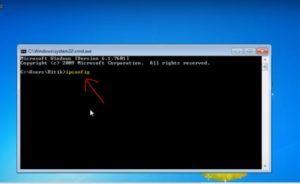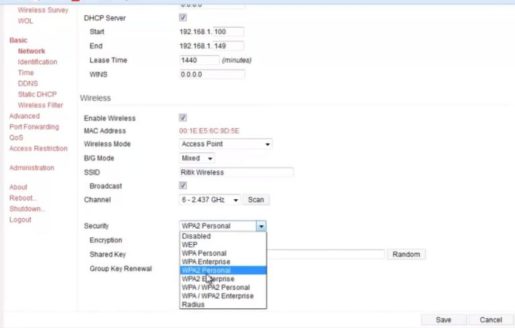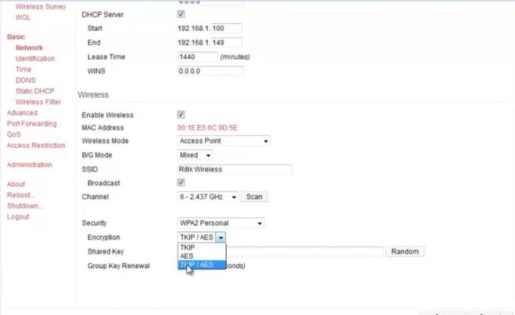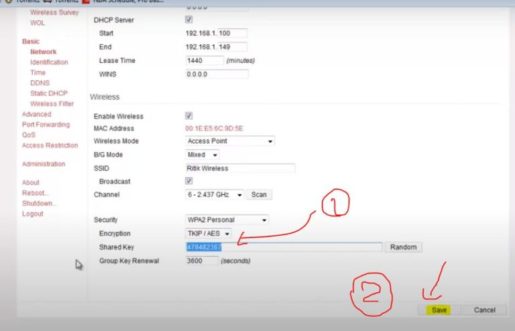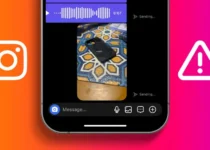Hello all of you, I hope everyone is fine
Welcome to Mekano Tech , today I’ll be showing you
how to set up a password on your Linksys
router after you are connected okay so
what you want to do first is search
search a program CMD which is short for
command click this icon right here

and search i.p con fig and click enter ok
now what you want to do there should be something called default gateway you
should go to root right here and right click click on mark and highlight , the Gateway right here and click enter this
way you have copied the Gateway next what you want to do is go on your
internet browser – Mozilla Firefox
okay
on the address bar you want to paste the Gateway click enter and the the password
and username should both be admin for all Linksys routers and click OK
ok this is the page you use your little or something similar like this and click on basic
it’s on the so on the left side of the screen go all the way down and there should be something here cause security
right here so over here you want you wanna select WPA 2 personal
that that’s the one I like the most and encryption this just uh is gone this one
I’ve selected .
and this is the password this is what the password is going to be shared key so yeah I don’t I
don’t recommend to randomize that so if you want to have like your own your own
password that you’ll remember like for example I have remembered this code that
I am that I won’t forget so if you have anything that you want to remember as
your password well anyways you want to click Save , once you click saved all the
settings should be restarted and you’re good to go okay .
thanks for reading